Docking Station For Dell Latitude 7230 Rugged Extreme Tablet QPT Lite with Power Adapter
Item #AS7.D921.102-PS




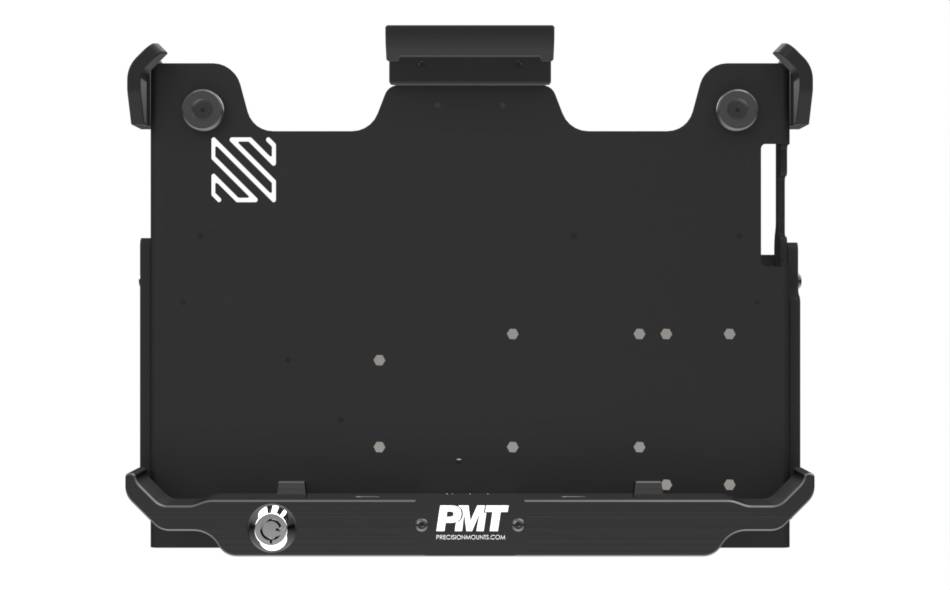
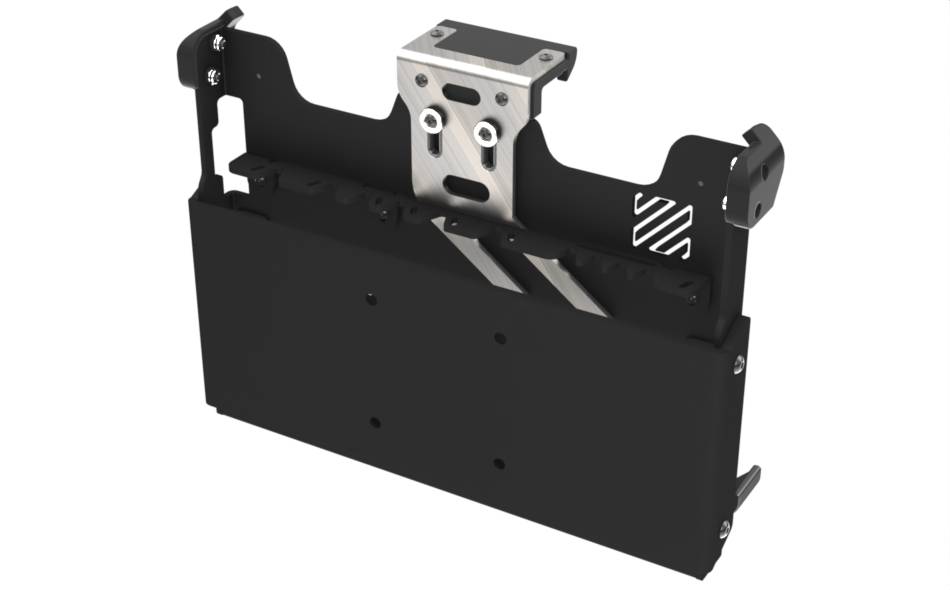
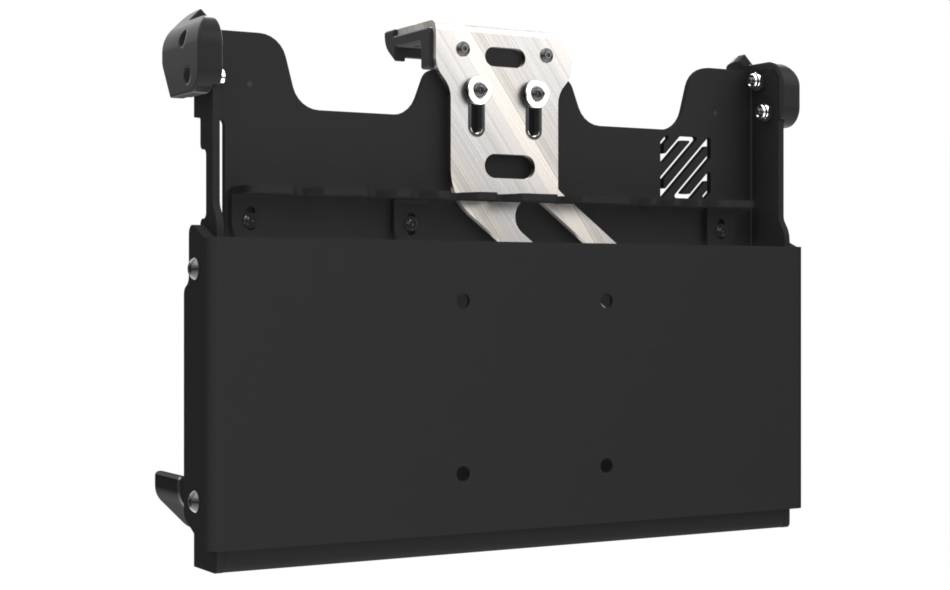
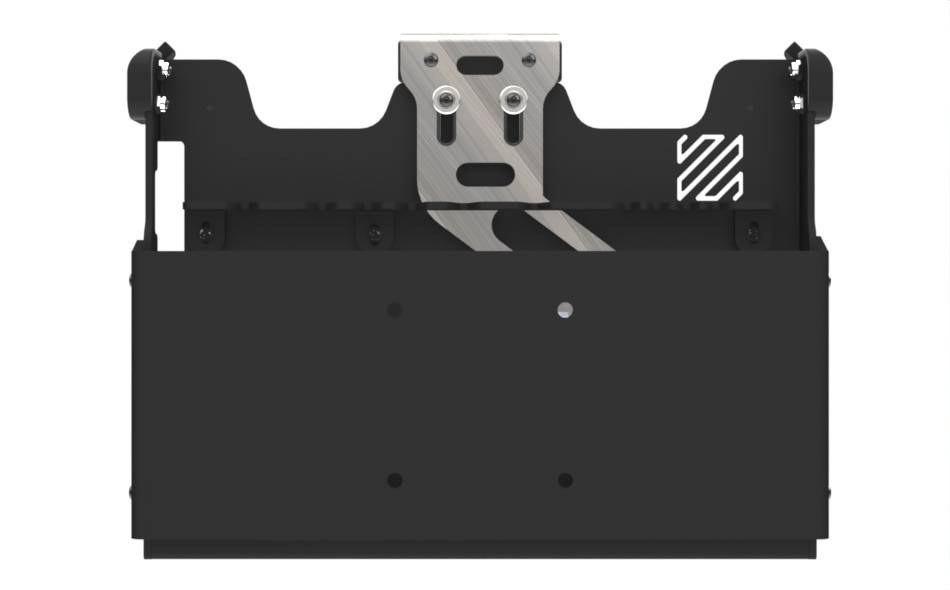





7.50 lbs / 3.40 kg
9.45 in / 24.00 cm
12.37 in / 31.42 cm
2.97 in / 7.54 cm
7.50 lbs / 3.40 kg
9.45 in / 24.00 cm
12.37 in / 31.42 cm
2.97 in / 7.54 cm
Dell Latitude Rugged Extreme 7230
Compatible with 7230 models without back panel mounted accessories
Docking Station For Dell Latitude 7230 Rugged Extreme Tablet. Ultra-slim, low profile design minimize protrusion with vehicle operating space, includes a key lock for increased security and aluminum construction provides rugged, lightweight durability. This is the Quad RF pass-through, 'Lite' (without HDMI) version. No RF pass-through, 'Full' (with HDMI) versions and cradle without port replication or electronics also available. Power adapter included.
Antenna Pass-Through
- Quad RF Pass-Through (SMA)
Port Replication
- 1 x RJ45 Ethernet
- 2 x USB 3.0 (Type-A)
- 1 x USB Type-C
- 1 x RS-232 Serial
- 1 x 19.5 VDC Power Input
Features
- CNC aluminum construction offers rugged durability
- Ergonomic design for safety and usability
- Universal VESA 75 mounting pattern
- Ultra slim, low profile design for minimal intrusion of operator space to maximize comfort and safety
- Floating docking connector for reliable connectivity
- Access to all tablet control buttons and ports while the tablet is docked
- Key lockable for added theft deterrence
- Upward facing ports with integrated cable management
- One handed operation
- Includes Lind power adapter, PMT item # PS046
Testing and Certifications
- MIL-STD-810-H
- Vibration & Shock per MIL-STD-810-H
- Cycle – Latch/Unlatch 30,000 cycles
- Shock-Crash Test - Simulates 30mph crash test
- Environmental - Humidity / Thermal Shock / Low Temp Storage / High Temp Storage
- FCC, CE, UKCA, RoHS
- EMC Testing - EN 50498 / CISPR 32 – Class B / ICES-0003
- Australian Regulatory Compliance Mark
Warranty
- 3 Year Warranty