FAQs
Where can I buy PMT products?
-
PMT products are available at authorized resellers/partners throughout Canada, U.S.A. and around the world. Click on Where to Buy to find a local reseller in your area.
How do I attach a PMT vehicle dock to non-PMT equipment?
-
PMT has universal interface plates available for applications where PMT mounting infrastructure does not currently exist. The universal interface plates have hole patterns of the most common mounts on the market today.
Where can I get install instructions and user guides for PMT products?
-
You can download user and install guides directly from the product pages on PMT's website here.
How does PMT recommend wiring the LIND power adapter supplied with PMT vehicle docks?
-
PMT recommends hard-wiring the adapter into the vehicles power system. This means that the 12 volt socket adapter should not be used if present. Instead cut the 12 volt socket adapter off the cables and use crimp connectors to interface into the vehicles power system.
How do I adjust the “mouse trap”?
-
Visit our YouTube channel for more information and video demonstrations of the various ergonomic and safety features built into the mouse trap and other PMT products
Does PMT use OEM circuit boards in their vehicle docks?
-
PMT only uses circuit boards for vehicle docks that are OEM supplied or approved by the manufacturer of the computer the dock is designed to be used with. All circuit boards are procured through our approved channels.
Are PMT docks airbag certified?
-
Currently there is no “airbag certification” program in existence. However, PMT has worked with large agencies to ensure that in the event of an airbag deployment when our vehicle docks are installed, the vehicle dock does not rip the airbag or prevent the airbag from deploying in its designed path. Nor will the computer be ejected out of the vehicle dock in the event of such incident. Customers/installers are advised to use best practices when installing equipment in vehicles, and avoid installing equipment in airbag zones. Contact the vehicle manufacturer for more info regarding airbags.
Why is my USB port on my dock not functioning?
-
This could be due to a number of possible causes, and generally boils down to the quality of the install of the vehicle dock. There are also numerous specifications and limitations of the USB protocol in general, such as a set amount of docking and un-docking maneuvers a USB hub will allow before needing to be disconnected from power in order to be reset. Another limitation is the amount of current draw that is possible from a “non-charging” USB port. Some of today’s high powered smart phones and tablets draw more current then others and can take down a USB port that is not a dedicated “charging port” until power is removed from the dock. Typically, vehicle docks can only support 250ma per USB port, and are not designed to be “charging” ports. PMT can provide dedicated USB charging sockets as an optional accessory and solution. Good wiring techniques during install also play a large role in vehicle installations as ground loops between devices are a likely culprit as well. Please view our general wiring and troubleshooting guide available on our website for more info.
Do I need to install software drivers to use a PMT vehicle dock?
-
Most computers will recognize the vehicle docks automatically and install any software needed as the computers and circuit boards within PMT vehicle docks are made by the same manufacturer. On the odd occasion that the computer doesn’t automatically install software, you can visit the OEM’s webpage and browse for the appropriate file, or contact us to help you locate one.
How do I avoid ground loops?
-
Ground loops are a large culprit for USB issues in a mobile office/vehicle environment and special care needs to be taken when wiring docks, and the devices that plug into it. Good practice is to utilize terminal strips for ground, and have all devices and the docking station be connected to it. The ground terminal strip ideally should be fed directly from the negative terminal on the vehicle battery. Positive leads should also follow this same guideline, utilizing a fuse block which can be fed directly from the vehicles 12V battery, and all devices connected to the dock connect positive leads to and draw power from. Please view our general wiring and troubleshooting guide available on our website for more info.
How should I route cables during installation of a PMT vehicle dock?
-
All cables attached to a vehicle dock must be secured to the cable tie rail built into the docks or a location close to the dock to prevent strain on the cables when adjusting the dock during normal use. A useful feature is to utilize the stop bolts that limit over-rotating the vehicle dock and allowing cables to be wrapped up and damaged, that many PMT mounts feature. Utilize a service loop of loose cable that allows the mount to move through your desired adjustment range so that cables do not get strained when adjusting or moving the mount.
How do I get an RMA?
-
Call us at 1-888-869-7652, email us at [email protected] or fill out an RMA form, and we will take care of it. We will provide all the documentation and information you need to ship a unit back to us, regardless of your location. We make the procedure as hassle free for you as possible.
How can I help prevent connector damage to my vehicle dock?
-
Training and education are the best tools to use to prevent connector damage. Often time’s connector damage is the result of improper use. A quick training session to the people who will be using the device goes a long way in preventing downtime and expensive repairs. By visiting our webpage you can download user guides, and watch quick videos outlining the proper steps required for years of trouble free use. For vehicle docks with the connectors in the back, ensure that the connectors are fully retracted before trying to dock a computer. For vehicle docks with bottom connectors, ensure that the covers on the bottom of the computer protecting the connector are open completely, and that you install the computer into the dock following the proper steps and procedure (usually front edge first). For tricky installations (vertical walls, long reach, etc), a “guide plate” is available from PMT to assist in aligning the computer so that it is easier to align the computer and avoid connector damage.
Does PMT have a catalogue?
-
PMT does not have a traditional catalogue of products because many of our products are custom creations or modified from standard product for specific customers. Over the years PMT has created thousands of tailor made solutions and as a result has a database of tens of thousands of individual part drawings. PMT does however have standard products that are available and widely used in the industry. Visit our webpage or contact us for more info.
Can PMT adapt their products to better suit my needs?
-
PMT manufactures and designs, their product in house. This means that if you are looking for a customized solution to better suit your needs, we can do it and do it quickly. We work with customers on project based solutions quite often to develop end product tailor made to suit their needs.
Who uses PMT products?
- Many of the largest public safety and enterprise agencies around the globe use PMT products and have for years. PMT has been building vehicle docks and mounting solutions since the very first computers went into vehicles. PMT has provided hundreds of thousands of mounting products and solutions to government, public safety, utility, private enterprise, and military customers since 1985.
Why does PMT use aluminum in all of their products?
-
PMT has used aluminum in our manufacturing since day one. Aluminum is lightweight, strong, and corrosion resistant, making it a perfect fit for mobile office environments. The aluminum we use is the same grade as many airplanes and airplane components. Using aluminum allows us to provide products that do not have the sharp edges that many products made of thin gauge steel suffer from.
I need more USB ports to connect all of my peripherals. Does PMT offer a solution?
-
Yes. PMT offers USB hubs and different connectivity products to help you connect whatever device or devices you need to connect. The hubs we use are specifically designed to be used in the mobile office vehicle environment.
What warranty does PMT offer on their products?
-
Please see our webpage for details of PMT’s warranty here.
What are PMT's ECCN (Export Control Classification Number), HS (Harmonized) and Cage Codes?
-
PMT products do not have an ECCN (Export Control Classification Number)
-
PMT products use the below HS (Harmonized) Codes:
-
Consoles/Mounts/Brackets - 8302.30
-
Computer Docking Stations - 8471.80
-
Static Converters for Motor Vehicles, 50w - 150w - 8504.40
-
-
PMT's CAGE Code is:
-
L05E2
-